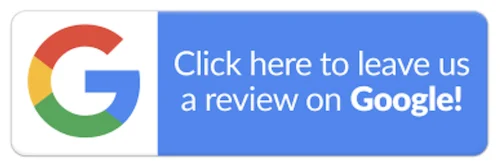By Anshita Jain
Legal drafting is one of the most important instruments of legal communication. Therefore, every legal document must be drafted in a way that it categorically specifies the legal issue, client statements and the remedies sought. And for this, the right software is crucial.
Microsoft Word should be part of every lawyer’s toolkit. This incredible tool is packed with numerous capabilities to support legal professionals. While Word documents are not automatically contract-bound, attorneys who use it can benefit from it immensely. They can conserve time and energy, and increase their text’s effectiveness and appearance. So if you are a legal professional, you will find this short article useful!
Simple and Cost-effective
Pre-configured templates eliminate the need to build documents from scratch. Type “legal” into the browse box on the primary Available Templates dashboard to see outcomes like “Legal pleading paper,” “Letter notifying of legal action following foreclosure attempt,” “Acknowledgement of Amendment of Solicitation/Modification of Contract,” “Joint petition for simplified divorce,” etc. Use these templates as a jumping-off point for your professional documentation.
Strike the Correct Notes
Small superscript numerals, letters, footnotes and endnotes containing citations, references, in-text asides, etc. are scattered throughout most legal documents. Easily generate and manage all of this additional but necessary text with MS Word.
Use the “References” option to include remarks in filings. The “Insert Footnote” button automates footnote creation by adding a number superscript to the text and an area at the bottom of the page. Word will also renumber all notes automatically. Additionally, the “References” tab allows you to include citations and cross-references, and produce automated tables of contents for all documents.
Balancing and Verifications
Even a small punctuation mark could cause many problems for legal professionals. Use Word’s check-and-balance functions to ensure that you never miss even the smallest details. Share documents and get comments from others using the “Review” page’s feedback and modification tracking feature.
You can also use features to correct misspellings and grammar errors via the tab’s ribbon icons. To manage speciality tasks like proposal requests, utilise the word tracker to track performance and meet every deadline.
Everything in One
Convert cartons of paper to a single digital file with Word and a scanner. Insert pictures, signed papers, and other items right into a file by scanning them. This is a great way to effectively share documents and eliminate the need to courier crates of files.
Conclusion
Word is like an iceberg: just the tip is exposed to the untrained eye. To use it most effectively in your legal firm, you must know all its features and capabilities.
Join our Microsoft Word for Legal Workshop to make the most of this amazing tool. For More information, Contact Team TEIF @ +91 9833837428