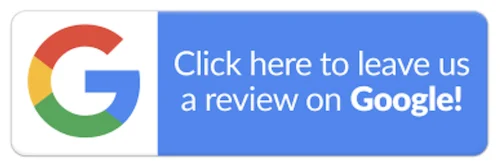Creating documents can feel repetitive. While some parts of a document change, a lot of the content remains the same from client to client.
Creating documents from templates gives lawyers a massive head start. And, without them, it’s easy to make mistakes or leave out an important detail.
Jumpstart document creation with templates
Document templates prompt creators to enter the correct information according to the type of document they want to create, ensuring they don’t leave out anything important. Use templates for RFPs, contracts, agreements, and more.
Simple template management
You don’t need specialist skills to manage or update templates in veroDocs. They can be managed by anyone with basic knowledge of Word styles.
With better template management, it’s easier for teams to create accurate and consistent documents across the different areas of an organization.
That means a comprehensive template library doesn’t require a dedicated team.
New or updated templates are simply deployed via Active Directory groups, so users have reliable access to the most up-to-date versions.
Give creators quick access to the right content
A centrally managed content library ensures document authors use approved, up-to-date copy and aren’t unintentionally exposing sensitive information.
Create a library of content blocks in the veroDocs Content Manager with pre-set paragraph styles for your firm to use when drafting documents. Think tables of authorities, author bios, terms and conditions, or an entire agreement.
Whole content blocks can be inserted into a new document or a template via a panel in Word. The numbering in the document will automatically update as you insert or delete sections. Then, finalize the document using a Microsoft Office Ribbon tailored to your firm’s document production needs.
Create with a complete set of document styling tools
Problematic documents exist for various reasons. Usually, document formatting breaks or becomes unstable because previous authors did not apply the correct styles to the document, or new styles were introduced by external collaborators or third-party applications.
Reformatting documents manually is time-consuming and frustrating. Document styles software can automate the formatting and numbering process, saving 80% reformatting time.
1.Apply styles and numbering schemes to new documents
styleDocs is designed to make legal document formatting less complicated. Insert house-style content and formatting without the need for expert Word skills. Apply your organization’s house styles via the dynamic toolbar in Microsoft Word as you draft your document.
Using the toolbar, you can easily switch to alternative document numbering schemes for schedules, appendices, and defined terms.
2.Automate the reformatting of existing documents
You can apply house styles, remove legacy formatting, and apply best practice Word settings in one straightforward process.
You can use the reformatting tool to restyle batches of documents quickly and easily if there’s an update to your branding or as part of a merger or acquisition.
When working with third-party documents, you can identify, correct, or edit applied numbering schemes and document formatting styles.
3.Analyze and repair documents
Check your document for over 50 causes of corruption and instability and apply common fixes.