In any legal firm, document comparison is essential.
Document comparison is also a pain!
-How can you compare two documents without getting confused?
-Is it possible to do a comparison without drowning in redlines?
Can multiple people collaborate on a comparison effort and create the best possible output for everyone?
The answer to all these questions: Litera Compare!
Litera Compare is a versatile, legal-ready software that accurately detects changes across two documents in just a few seconds. It eliminates all the problems associated with using word processing software to compare documents.
But why does document comparison matter? And how can Litera Compare help?
Keep reading to know more!
The Importance of Document Comparison in the Legal Industry
Documentation is a part and parcel of the legal industry. Lawyers, attorneys, paralegals, and other professionals are constantly creating documents for themselves, their firm, and their clients. More importantly, they’re constantly updating these documents to stay on top of business or legal developments – and ensure that they don’t miss any new update or change.
By comparing documents, you can see any changes made to an original document, and accept or reject these changes as required. Comparison is important to avoid version confusion, keep track of updates, and also to see who made those updates, why, and when.
Document comparison is especially important in the legal sector. Suppose you drafted a contract and sent it to a client for review. They return the document with changes that are added to or subtracted from the original text. How can you quickly tell if they included any new clauses or missed any existing stipulations?
Even a small miss on your part could affect the meaning of the contract. It may also affect the deal, your company’s reputation, and even your job.
The Difficulties of Document Comparison with Word Processing Software
With normal word processing software, comparisons can be both painful and time-consuming. When many people work on the same document, it’s difficult to track and compare all changes – especially if they don’t use the markup feature, or if they use different formats of the same document (Word, PDF, etc.)
Comparing documents manually, say by printing, is a waste of time and resources. It’s also easy to miss important changes, which can have serious – and costly – repercussions for your firm and clients.
To avoid all these issues, you need an intuitive yet comparison-specific solution like Litera Compare. This software can automate the entire document comparison process, and remove all the pain points that most legal professionals struggle with.
Read on to know more about the benefits of Litera Compare for your law firm or legal department.
Litera Compare: An Industry-leading Document Comparison Tool for the Legal Industry
Litera Compare can help you compare documents with confidence and with minimal errors. For one, it highlights any and all changes made between any two versions of a document, spreadsheet, presentation, or PDF. And you can do this either from the familiar Microsoft Office applications toolbar. You can even use it as a standalone application. If you want, you can also compare embedded objects and searchable PDF files.
Litera Compare is one of the most robust comparison tools available today, since it can:
- Streamline reviews to eliminate manual comparisons and version creation
- Quickly compare documents within the DMS, Google, email, and more
- Help you eEasily compare and share documents with multiple people
- Accurately capture every change, and allow you to choose whether to accept, reject, or flag it for later review
With word processing software, it take a lot of time to manage revisions from multiple authors in multiple document formats. This can also become a serious cost issue and generate errors that can affect document quality – and potentially impact a deal, a client relationship, and even the firm’s profitability.
Litera Compare provides an easy solution to avoid all these issues.

Advantages of Litera Compare
Litera Compare is designed with in-house legal teams in mind. That’s why it offers numerous advantages, such as:
- Instant insights: Provides a holistic analysis of every changed element in a simple, easy-to-understand layout.
- Clearly shows changes to simplify reviews and collaborations, and speed up document finalisation.
- Compare entire documents or small snippets.
- Compare directly within Word, PDF, PPT, or Excel files.
- View a detailed change summary for a comparison analysis (structured by change type and quantity).
- Save redlines or a merged version, or create a new document with the original formatting and combined changes.
Litera Compare seamlessly integrates into your existing tech stack, which means that you won’t have to spend a lot of time on training users. You can also easily adopt the solution, and start using it almost rightaway.
The software integrates with:
- Microsoft Office (including Outlook)
- Microsoft SharePoint
- Google G Suite
- OpenText
- All cloud service providers
- Third-party content or research providers
- Internal Intranet portals
It also integrates with all major document management systems.
You can use Litera Compare from an office or home desktop, in the cloud, or on the go. Plus, it offers flexible installation and deployment options, so no matter your company’s size, you can take advantage of this software and all its features.
Litera Compare Server
When working on a laptop or tablet on the go, missing a small but important change is not an option. Here’s where Litera Compare Server can serve you very well.
This web service performs server-side document comparison and exposes APIs so a range of client applications can easily exploit this functionality. This means your client can get an answer without having to wait until you’re back in the office.
Litera Compare Server is available in both on-prem and cloud versions. Choose the version that suits you best.
Litera Compare Office 365 App
Need Litera Compare’s powerful comparison technology directly into the Microsoft Word online browser environment? Try the Litera Compare Office 365 app.
The app brings Litera’s comparison features into Word’s online browser environment and for standard desktops. You can run comparisons between Word and PDF documents, see redline versions, and accept changes individually or in batches. It is available from any device with a simple browser interface. There’s no additional software installation, and you can start using it immediately.
Conclusion
Don’t leave document comparison tasks to your regular word processing software. The time you waste and the mistakes you make may turn out to be very costly. Check out Litera Compare’s powerful comparison technology instead.


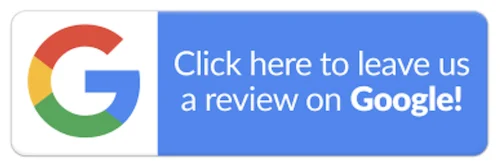
2 Responses
This article on how Litera Compare accurately compares multiple document types for legal firms offers valuable insights into a powerful tool that streamlines the document comparison process in the legal industry.
The article effectively highlights the key features and benefits of Litera Compare. It explains how the software enables legal professionals to compare multiple document types, including Word documents, PDFs, and scanned documents, with precision and accuracy. This functionality addresses a common challenge in the legal field and provides a comprehensive solution for efficient document comparision