The article below is an excerpt from the industry guide, ‘10 reasons why Microsoft Word can’t compare to file comparison software‘. Get your copy to learn more about seeing the difference when comparing legal documents.
Microsoft Word has always had a comparison feature, but Microsoft Word, as part of Office 365, now boasts an improved capability. Law firms upgrading to Microsoft Office 2016 or Word will be looking to evaluate this new feature in the hope that it meets their comparison needs.
However, questions will need to be asked. Is Microsoft Word really the best tool for the job? Can it really meet the demanding requirements of legal comparison?
Microsoft Word native comparison capability, no matter what the version, is no substitute for a specialist comparison tool and here’s why:
No cross-format comparison
Microsoft Word only compares Word documents, yet law firms don’t work exclusively with Word documents. Firms needed a comparison tool that compares PDFs, Excel spreadsheets, PowerPoint presentations, and image-based documents produced by scanners.
Support for legal workflows
A document comparison solution needs to support typical legal workflows to reduce complexity and inefficiencies. Microsoft Word does not, for example, support an email as Word or PDF with source documents attached workflow.

Print changes only
Changes Only Reports provide a document containing only those pages that have been changed. Microsoft Word does not have ‘print pages with changes only’ option.
Cannot compare image-based documents
Legal professionals work with scanned documents. A document comparison solution should have OCR capability to enable legal professionals to compare image-based scanned documents.
For example, you should be able to compare a scanned document to the original soft copy and output the changes in Word. This workflow is not available in Word’s comparison tool.
No summary reporting
It is important to have summary reports of statistical differences between two files, as well as listing all settings and options applied to a comparison. Microsoft Word does not have summary report options for statistics on the comparison
Fill in the form to continue reading. In addition to showing the differences in results between Word and our document comparison solution, compareDocs, the interactive report also comes with the original documents for users to run the tests within their own environment


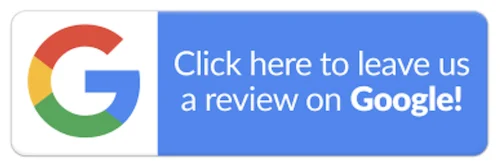
7 Responses
This article on why legal professionals need a specialist tool to compare documents effectively highlights the importance of using dedicated software for document comparison in the legal industry.
The article discusses the security and confidentiality considerations that are vital in the legal profession. It highlight how specialist document comparison tools prioritise data privacy and provide secure environments for handling sensitive client information
The article provides compelling reasons why generic document comparison tools may not be sufficient for the specific needs of legal professionals. It emphasizes the complexity and intricacy of legal documents, which require specialized features and functionalities to ensure accurate and reliable comparisons.
The article discusses the security and confidentiality considerations that are vital in the legal profession. It highlights how specialist document comparison tools prioritise data privacy and provide secure environments for handling sensitive client information
The article effectively communicates the benefits of using a dedicated tool for document comparison. It highlights the time-saving aspect of such tools, enabling legal professionals to efficiently compare documents and focus on other critical tasks. It also addresses the importance of accuracy in the legal industry, as even minor differences in documents can have significant legal implications.
The article does a great job of emphasizing the challenges associated with tracking and managing document changes manually. It explains how human error and oversight can lead to missed changes, which can have significant consequences in terms of accuracy, compliance, and legal implications.
The article effectively
communicates the ease of use and intuitive interface of Litera
Compare. It emphasizes the user-friendly nature of the software, allowing legal professionals to quickly navigate and understand the comparison results. This enhances productivity and ensures a seamless experience for users.