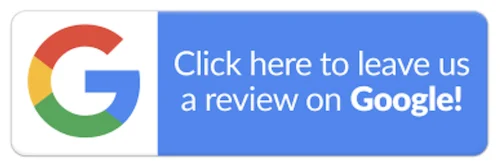Organisations of every size, shape and type are wasting thousands of productive hours digitising data through manual means. Hard-print content is painstakingly added into the digital system with every line filled and every character copied one by one by one by one…
For the person doing this frustrating work, every day becomes a series of keyboard punches and painful transcriptions that are often riddled with errors despite their best efforts.
Optical Character Recognition (OCR) technology can provide some much-needed respite from these problems. OCR software enables effortless document scanning and editing without the need for repetitive typing and without causing costly errors. Even more important, it simplifies workflows, enables easier document storage and improves office productivity.
For fast, easy and accurate document conversion, look no further than OmniPage by Kofax. OmniPage incorporates world-class OCR technology and intelligent character recognition capability to empower businesses to scan countless physical documents in order to produce editable, searchable and shareable documents. With OmniPage, your team can take your scanner’s high-fidelity PDFs and immediately convert them into a preferred format. They can also save, edit and search through these documents just as they would for Word documents downloaded from emails.
OCR technology in OmniPage
When your scanner reads a document, OmniPage converts it directly into a text file. With its world-class OCR technology, you can digitally archive, edit and search all your physical documents accurately and quickly. With just a few clicks, OmniPage produces editable text documents, resulting in increased productivity and efficiency as well as decreased frustration, so your team can focus on the work that really matters. OmniPage can even recognise tables and other diagrams in text. It faithfully transcribes every document so you no longer have to retype physical documents into a word processor to create editable copies.
Different businesses, different editions
Every business has unique OCR needs as well as unique workflows. Some only scan a few documents that require subsequent editing in a day, while others need to scan thousands of documents many times a day. That’s why OmniPage is available in multiple editions, each of which is suitable for different sizes and types of businesses.
OmniPage Standard: Ideal for recurring conversion jobs that can be completed with a single button, this edition fully supports multiple formats, including Microsoft Word, Excel and PowerPoint. Perfect for small businesses!
OmniPage Ultimate: This edition delivers amazingly accurate results for organisations of every size, from large Fortune 500 companies to small-to-medium-sized businesses.
OmniPage Server: Select this edition if your business processes more documents than the average business for archival, data analysis and retrieval.
OmniPage incorporates seamlessly into your existing workflows and simplifies your processes without the need for time-consuming training and without causing costly downtime. Use its powerful automated tools to send scanned and converted documents to designated areas on your network and automatically alert team members when the documents are ready for editing or analysis.
Make OCR work for your business the way you want it to – with Kofax OmniPage!