Businesses of all sizes use the Portable Document Format (PDF) to distribute documents to partners, vendors, clients, and other entities outside the company firewall. Your legal firm or department probably relies on PDF to view, share, and update case opinions, court forms, and many other types of documents. After all, PDFs are portable, easy to organise, searchable, and easy to share with others.
But the problem is that PDFs cause too many unnecessary headaches for busy lawyers, attorneys, paralegals, and other legal professionals. Some of these key challenges and problems are:
- It’s difficult to combine multiple documents into one document.
- The PDF application doesn’t integrate with core business systems which complicates workflows, and adds to delays and errors.
- To make changes, the PDF document must first be converted to Word.
- Editing PDFs directly on tablets is a slow and frustrating process.
- Multiple users struggle to collaborate on a document for editing, redacting, annotations, and other actions.
- PDF documents are insecure and prone to data leaks.
On top of all these challenges, most PDF solutions are expensive, so it’s difficult to provide a license to every user in the company.
What if we told you that you can eliminate all these problems with one single solution?
Try pdfDocs from Litera DocsCorp!
pdfDocs: An Integrated PDF Solution for Legal Workflows
pdfDocs provides easy workflows, a rich featureset, and enhanced integrations, so you can manage your company’s business-critical documents with ease. Efficiently create PDF and PDF/A documents from a familiar, user-friendly interface. The interface works like most standard applications on a desktop, laptop, or tablet, thus reducing complexity and clutter. It also minimises training requirements, so you can get started quickly and easily.
pdfDocs easily integrates with all your business applications and systems to streamline your document workflows. These include:
- OpenText
- Microsoft SharePoint
- Microsoft Office 365
- Microsoft Windows 10
- TPH Eclipse
- iManage,
and many more.
pdfDocs also integrates with leading Document Management Systems so users can convert external documents to PDF and profile them into the DMS.
The result – increased productivity, higher efficiency, and less time wasted!
pdfDocs works in Single Document mode, so you can open, edit and save documents independently of Organizer and Binder projects (see below). This is a faster, simpler way of interacting with documents. You don’t even need Adobe Reader!
Whenever required, you can make changes to PDF documents quickly. Add, remove, or rearrange pages, modify text or images, make annotations, and do much more – all without converting to Word.
Save Even More Time and Money
pdfDocs comes with a unique Binder functionality that converts documents or entire folder structures into a single or multi-PDF document. It also auto-generates a table of contents, cross-document hyperlinks and bookmarks.
Need to insert cover pages?
Apply headers and footers across a Binder Project in a single click?
Create templates and cover pages to reduce your workload?
Print the Table of Contents as a reference document?
With pdfDocs and Binder, you can do all this and more!
You can even set up multiple Binder Projects, each with its own output and security settings. You can then distribute your single or multi-PDF to clients or other third parties, quickly, efficiently, and securely.
Manage PDF Content Efficiently
pdfDocs includes an Organizer workspace to help you easily assemble and collate documents from various applications or systems into a single secure PDF document. Depending on your requirements, you can also:
- Edit, redact, annotate and secure the content.
- Apply stationery, watermarks or numbering sets across all the documents in the workspace.
- Set up multiple workspaces or projects within pdfDocs.
- Import all the content related to a specific case, matter, or project into the appropriate project folder.
Further, you can configure each Organizer Project with individual output and security settings.
Easily Edit PDFs on Tablets
Tablet devices are a lifesaver for busy, on-the-go lawyers. However, editing PDF documents on tablets can be a pain. In most PDF applications, markup tools are not optimised for tablets and other mobile devices, which affects the user experience and adds to delays and communication gaps.
The Pencil tool in pdfDocs provides a solution to such common challenges. Use this tool to create clear and consistent lines on screen. With its stylus, you can effortlessly:
- Sign documents.
- Highlight important sections or lines.
- Add suggestions in the margins.
pdfDocs delivers a superior PDF editing experience on tablets to help you shorten the turnaround time for client documents, increase productivity, and enhance collaboration beyond the desktop.
Other Key Features of pdfDocs for Legal Teams
pdfDocs offers many more features that make it a must-have for legal teams tired of the limitations of existing PDF software.
- Print, email, and save documents from within the Organizer workspace.
- Share Organizer workspaces on a network drive for specific cases, matters, or projects.
- Profile documents into a document management system.
- Create electronic PDF binders to automate the assembly/conversion of multiple documents into a single or multi-PDF.
- Collaborate with others on project-centric workspaces.
- Distribute documents safely and securely with 128/256-bit AES encryption.
- Apply restrictions on document printing, copying, and modifications.
Conclusion
pdfDocs simplifies even the most complex PDF workflows – for a fraction of the price of other more expensive PDF solutions. The software is available in Professional and Enterprise editions.


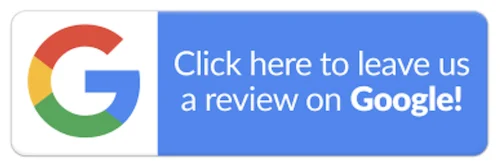
2 Responses
What a fantastic article showcasing the capabilities of PDFDocs in simplifying the creation of complex PDFs! The detailed explanation of PDFDocs’ features and benefits truly highlights its value in streamlining workflows and improving productivity.
The document comparison feature mentioned in the article is particularly noteworthy. Being able to quickly identify changes between different versions of a document is crucial for legal professionals and anyone dealing with contracts or agreements. PDFDocs’ comparison functionality streamlines this process and helps ensure accuracy and completeness