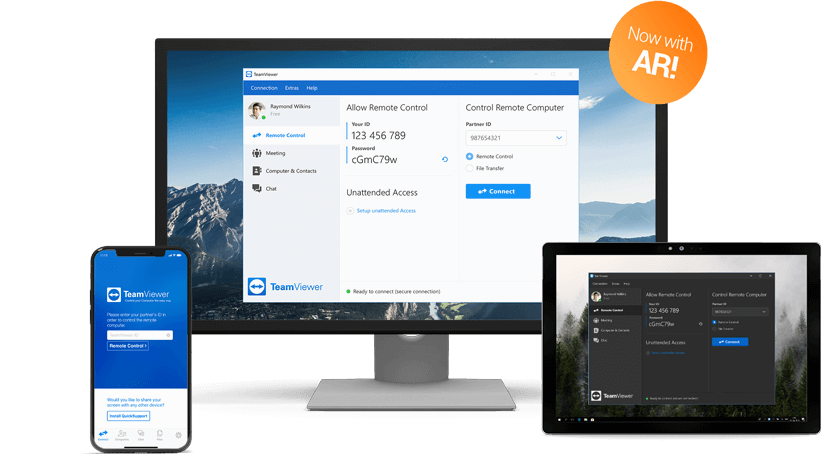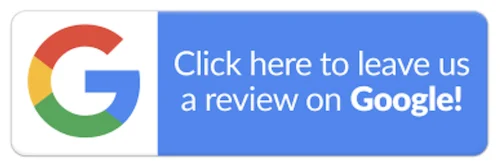The world of work is now a much smaller and more ‘global’ place than ever before.
Regardless of their location or industry, most modern firms and their workers have one (or all) of the below goals:
- Stay connected to the office while travelling
- Work efficiently with team members in different locations
- Encourage inter-location (remote) collaboration to reduce travel costs
- Seamlessly connect remote support staff to the rest of the workforce
What about your firm?
TeamViewer gives you the power to do all this and more so you can increase productivity, efficiency and ultimately profitability for your firm.
With TeamViewer, you can securely access and control computers and servers (even unattended ones!) from anywhere across multiple platforms and from any device including Smartphones.
You can even conduct meetings, trainings, sales pitches or presentations with features like virtual whiteboard, HD-quality VoIP voice and video conferencing, session recording and web-based chat.
TeamViewer is also one of the world’s favourite remote support solutions thanks to features like 256-bit AES encryption, ISO27001 certified data centres, RSA 2048-bit private/public key exchange and 4 levels of data security. With TeamViewer you get secure remote access and world-class support capabilities to remain HIPAA-compliant. It can be deployed at once to thousands of devices via group policy (GPO) in an Active Directory domain; it allows you to effectively manage security with special permissions and licenses and also supports multi-user sessions. It also provides protection from threats like viruses, ransomware, Trojans, rootkits and spyware.
Other great features of TeamViewer include:
- Alternative to expensive VPN with enterprise-class security and scalability (and none of the complexity or expense!)
- Remotely wake, restart and install applications on sleeping devices running TeamViewer Client
- Fast and secure file transfer from your computer or cloud storage
- ServiceCamp ticket management so you can provide streamlined, efficient and personalised customer support
- Web-based management console and dashboard for monitoring devices, managing contacts and logging connections
- Easy integration with existing hardware and software
- Remote data backup and storage