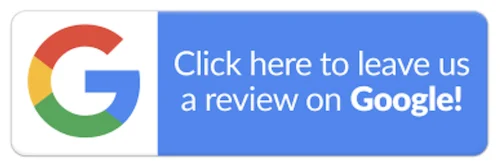In the course of work or play, everybody who creates, saves and shares documents also ends up creating metadata. And almost everybody is oblivious to this phenomenon or the problems it can create.
But what is metadata?
Metadata can be anything from comments, timestamps, tracked changes, revision marks or document properties. It can also consist of personal information such as the (document) author’s name, company details, headers, footers, watermarks, etc.
Metadata is usually not obviously visible to authors, viewers or reviewers. However, if revealed in the wrong place or at the wrong time or to the wrong people, it has the potential to embarrass and even seriously damage individuals and organisations.
This is why getting rid of metadata before a file is circulated or shared is often a good idea.
Still not convinced?
Here are 5 reasons that will surely convince you!
#1: Potential misuse of Word’s ‘track changes’ feature
Microsoft Word is the world’s most popular word processing application. Unfortunately, it’s ‘track changes’ feature is one of the most common causes of metadata misuse.
How to avoid this problem:
If you have made changes to a document, you must accept changes and then turn the tool off before attaching the document to an email. This will help you avoid embarrassing and potentially damaging situations where you send out documents (or show changes) that you shouldn’t have.
#2: Inadvertently sharing confidential client data with 3rd parties without clients’ permission
In most countries, service providers like lawyers and medical practitioners are not allowed to reveal confidential client information without prior consent from these clients. A document’s metadata might include such details and sending them within email attachments is a contravention; usually a serious one with possibly legal, ethical and even financial repercussions.
How to avoid this problem:
Remove the metadata – simple! Furthermore, before sending that email, check that you are sending the correct information to the correct recipients.
#3: All publicity is NOT good publicity!
Data blunders are great fodder for the media. YOU don’t want to be the subject of a media witch hunt; a situation that might occur if you forget to remove metadata from your documents and these documents land in an intrepid journalist’s inbox!
How to avoid this problem:
Metadata can be a powerful weapon in the wrong hands, and more so if sent via email. Scrub it out before you press the send button!
#4: Wasting bandwidth
Metadata adds extra ‘weight’ to your files whether you realise it or not. Metadata, especially in image formats (e.g. jpeg), is often held in a separate file, which results in the unnecessary use and wastage of valuable bandwidth.
How to avoid this problem:
Think twice before attaching that file. And if you have to, clean it up!
#5: Automation will make it painless
If you want to cover your back, data protection is critical. However, manually sifting through every detail is time-consuming and prone to errors; so automatically removing metadata is obviously the best strategy.
How to avoid this problem:
Use a world-class software like Workshare Protect to remove metadata from Word files and PDF documents.
Workshare Protect will apply your company’s security policies, spot sensitive content and remove all metadata from Word and PDF documents. It can be integrated with Outlook to apply protection across desktop and mobile devices, as well as online sharing platforms. This automated tool works without the need for manual intervention, so even if you forget to remove metadata from your documents, the system will do it for you without slowing you down!