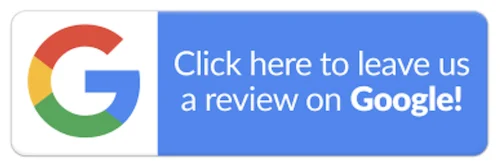Workshare Compare 8 is an industry-leading document comparison application. It enables accurate and simple comparisons between Microsoft Office documents and PDFs, no matter how long and complex they are. With optical character recognition technology built in, you can even compare scanned PDFs.
With our integration with Outlook, Word, and the leading document management systems, you can compare without leaving your applications.
Check out our documentation to see how Workshare Compare 8 helps you stay ahead of the game.
Workshare Compare accurately detects changes across any two documents in seconds. This market-leading document comparison solution integrates into your working life, whether you’re working from a desktop, the cloud, or on the go, so you never miss a beat. People collaborate on files every day. Changes in files are hard, if not impossible to spot side by side. Failing to spot a change, even a minor one, can put your reputation at risk. But that is a thing of the past from now on, because with WorkShare Compare from Litera you can easily compare files on your computer, in your Document Management System (DMS) or as email attachment. This results in a streamline review process with instant insight and full control of changes.
Workshare Compare & iManage Work 10 integration
The integration for the desktop is relatively simple. When you install WS Compare, there is a section in the install where it asks which DMS you have and if you would like to configure it. So, after selecting your DMS, e.g., iManage Work 10 it will automatically start configuring. You’re all set up now and just added a Workshare option to iManage work 10. Great!
Note: The process is slightly different for compare online and would need a project manager to enable that.
Workshare Options Added to Work 10
The Work 10 web User Interface is extended to allow the user to choose two documents (or
versions) to be compared by Workshare. The following options are added:
- When a single-version document is selected:
- When a multi-version document is selected:
- When two documents are selected:
The Compare with Workshare button is added to the toolbar
Workshare Compare accurately detects changes across any two documents in seconds. This market-leading document comparison solution integrates into your working life, whether you’re working from a desktop, the cloud, or on the go, so you never miss a beat.
The time it takes to manage revisions from multiple authors in multiple document formats can become a serious cost issue, not to mention error-prone when spotting changes by eye. See how Workshare Compare helps you compare with confidence.
Get a holistic analysis of every changed element within your document in a layout that is easy to understand. Eliminate manual comparisons and version creation with the power to quickly identify changes. Have confidence every change was captured, then accept, reject, or flag changes for later review.
Workshare is a provider of secure enterprise file sharing and collaboration applications. Workshare allows individuals to create, share, and manage high-value content from any device. Content owners are able to track and compare changes in documents from contributors simultaneously
In 1999, UK technology entrepreneur Barrie Hadfield co-founded Workshare, a provider of client-server document comparison software. Workshare’s applications are used by legal and professional services organizations to track changes in contracts and documents. In 2012, Workshare merged with Skydox also founded by Barrie Hadfield, a provider of cloud-enabled document collaboration software for the enterprise sector. Scottish Equity Partners and Business Growth Fund invested £20m in the deal
Workshare also acquired IdeaPlane, an enterprise social network, in 2012