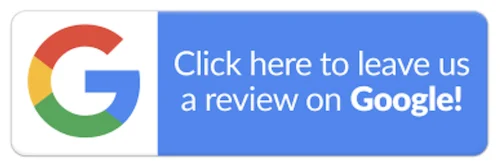Here’s a question that may confuse you, but bear with us:
Do you use Microsoft Word in your company?
If you said, “yes”, you are one among millions of companies worldwide.
MS Word is one of the world’s most popular word processing software products. You can use Word to write resumes and reports, articles and books, contracts and wills. You can also edit these documents, polish grammar, language, and spelling, share them with others, and access them from anywhere.
And that’s not all. You can also create documents by giving voice commands, create documents in 20+ languages, and access dozens of templates, fonts, icons, and stickers to level up your writing abilities. Word will also help you protect your documents and limit access only to authorised users.
But there’s a lot more to Word than just these capabilities. Word has hundreds of features that don’t appear on the famous Word “ribbon”. Many of these features need to be activated or turned on, and some are only available with Premium versions of the software. For these reasons, a vast majority of users don’t know about or use these features. The same goes for many other enterprise software applications.
And herein lies the rub: not using all the features of a software can harm the productivity and efficiency of your workforce.
In this short article, we’ll show you why.
You may miss many opportunities to improve workflows
One of the most common reasons to adopt a software product is to improve enterprise efficiency and productivity. So it stands to reason that using the software the way it’s meant to be used will help you derive maximum efficiency and productivity gains.
Here, “meant to be used” means “use all its features and capabilities, and use them well.” But when you don’t use all its features and capabilities, you may miss out on many opportunities to improve business processes, streamline workflows, and simplify operations. In many cases, employees may need to rely on inefficient workarounds, which not only defeats the purpose of investing in software, but also reduces their overall productivity and efficiency.
You may not be able to take advantage of automation
Many modern-day software products come with built-in intelligent (or smart) features and automation capabilities. By leveraging these capabilities, your company can significantly reduce manual efforts to save a lot of time and money, and to increase productivity and profitability. But when you don’t, your employees may resort to manual activities and waste time on repetitive tasks, reducing their productivity. If these activities can be automated but are not, simply because you are not using the software properly, you will see an impact on the efficiency of your workers and their ability to contribute to the company’s growth. Moreover, if they are forced to keep doing mundane tasks, they won’t be able to do more strategic and value-added work, which may contribute to their burnout and ultimately, the company’s attrition rates.
Too much wasted time, too many errors
Software products run on technology that is meant to produce consistent, error-free output every time it runs. It doesn’t matter what the software is, or what technology it runs on. Every product will always produce the same correct output if it receives the correct input. But if you don’t use all its features, you may not be able to get it to do what you want it to do. You may not get the expected output on time or the output may be riddled with errors.
Your staff will then waste a lot of time double-checking the output and in some cases, restarting the work. All of this results in wasted time and effort, lowering their productivity and increasing their frustration levels. The best way to avoid these problems is to configure the software properly and “teach” it what output you expect from it. Another is to understand which of its features can best help you derive the best output in the least possible time – and then put those features to work.
Not enough collaboration in an era where collaboration is crucial
A majority of software applications today include team-sharing and collaboration features that enable various stakeholders to work together in real-time. Cloud-based applications are particularly collaboration-friendly. With these applications, people no longer have to be in the same geography to collaborate on the software or project. Instead, you and your team can access interfaces and dashboards, share information with each other, and provide inputs and feedback on projects and campaigns.
So, if you don’t utilise these features, teamwork and collaboration will not be as effective. This can be problematic if your team is working remotely or from different locations or time zones. The result: reduced productivity, stalled progress, and delayed results.
Innovation slowdown
Today, software is an inseparable element of enterprise innovation engines. Can you imagine executing new ideas or improving processes without software? Most companies can’t! In the modern-day digital economy, innovation and process improvements in organisations both depend on software. But when you don’t use all the features of your software products, you may see a slowdown in innovation and improvements, as well as stagnant workflows and lower productivity over time.
Conclusion
This article shows how your company might suffer if you use all the features and capabilities of your software applications. One of the most effective ways to overcome the availability-usage gap is via training. When employees are properly trained on how to effectively use the firm’s applications, they are more likely to be productive and effective. And when they are provided ongoing guidance and support for each application, you will see a positive impact on the company’s workflows, processes, output, and innovation. Prime Learning can help you discover all the features and capabilities of your legaltech software. Kickstart your learning journey with Prime Learning. Click here to begin.
You can also contact Prime Infotech if you are looking for customised training for your team. Click here