For the legal sector, language is the most critical business and operational tool. The words used, the jargon, the information accuracy, and even the changes made – all of these can have a tremendous impact on a legal firm’s business continuity, reputation and finances.
However, in any kind of legal document – especially long and complex ones – wording changes can be difficult to see. Worse, a failure to spot any differences can cause lots of problems for everyone involved in a legal discussion or deal. For the law firm itself, such failures can lead to wasted time and effort, miscommunications, and costly errors – all of which can adversely affect its reputation and financial health.
For legal firms all over the world, Microsoft Word has been the defacto document creation tool for decades. But for document comparison, two critical questions need to be asked:
Is it really the best tool for the job?
and
Can it effectively meet the demands of document comparison for the legal industry?
The answer to both questions is a resounding NO. And in this simple guide, we’ll prove it to you – 7 times over!
1. Low Visibility And Accuracy
Even with the “Track Changes” feature in MS Word, most legal users complain that they are unable to easily see all changes made to a legal document. The longer the document, the more complicated the new version, and the more frustration it causes.
Word also does not accurately show changes in tables, headers, footers, footnotes, and tables of contents. These are all crucial elements in legal documents, so if accuracy is low, it’s not a good idea to rely on the technology for document comparison.
2. Difficulties with Rendering Sets
Almost all law firms apply their own style and formatting to documents. However, MS Word just cannot create or save, much less edit Rendering Sets for different presentation choices. Why is this a problem? Mainly because Rendering Sets contain a set of parameters that define how changes are displayed in the Redlined, i.e. compared document. A simple way of saying this is that with different colours and formats, e.g. deletions in red with a strikethrough, moved or cut text in green with a strikethrough,[1] etc., you can see the changes that have been made. Since Word does not support the creation or editing of Rendering Sets; your ability to leverage its advantages is severely limited. Result – changes are difficult to see and track.
3. Lack of cross-format comparison
No digitised law firm works only with Word documents. Other document formats, such as Excel, PowerPoint and PDF are also created, used and shared. Often, these documents need to be compared when multiple versions are created. But this is not possible within MS Word, which by virtue of its setup, only compares versions of Word documents. It also does not have built-in OCR capability so it can’t compare image-based documents produced by scanners – yet another requirement it fails to satisfy for modern-day law firms.
4. Risk of metadata reveal
Document security is a need-to-have for any kind of business, but especially so, for legal firms. However, MS Word doesn’t exactly guarantee document security. The reason is that it creates comparison reports (showing changes) using “Track Changes”. This is a type of metadata (i.e. data about data) that contains a high level of risk, especially if it’s not identified early or managed properly. MS Word documents are frequently shared among multiple stakeholders (employees, clients, vendors, etc.) which means that large amounts of metadata are also shared. This increases the risk of information disclosure – knowingly or unknowingly – which makes the company vulnerable to data thieves and other types of criminals. For example, in addition to information about changed text, metadata also stores the name of the author making the changes – information that people outside the firm should not have access to.
Many law firms prefer comparison reports marked up with redline to eliminate the risk of metadata reveals (and breaches), and to ensure report consistency. MS Word does not support this need.
5. No support for complex legal workflows
For legal firms, any document comparison solution must integrate seamlessly with its typical legal workflows. This can reduce complexity, arrest inefficiencies, and help staff save time. It also minimises the possibility of errors. However, MS Word rarely – if ever – supports demanding document workflows in legal setups. For example, it does not support a workflow with an email as Word or PDF with source documents attached. Legal users also cannot compare scanned documents to the original soft copy and output the changes in Word. So when it comes to document comparison workflows, MS Word does not reduce inefficiencies or complexities, but actually increases them. This is a compelling reason not to rely on MS Word for document comparison.
6. No Integration Or Print Changes Capability
In the modern business landscape, organisations leverage numerous technology integrations to improve their productivity, efficiency and profitability. This is equally applicable to law firms and document comparison solutions. Such software is most efficient when it can be seamlessly integrated with law firms’ document, case and practice management systems. MS does not provide this integration capability which reduces its effectiveness for busy and budget-constrained law firms.
Another problem is that it’s not possible to print only those pages that have been changed. This is because MS Word does not have a “print pages with changes only” option. This is a critical drawback when legal personnel need a quick and easy way to view changes with minimal confusion or rework.
7. No Summary Reporting
Legal professionals understand the importance of Summary Reporting. With this short written communication, they can brief a document’s reader about the details of a particular event. The report also helps them analyse issues, draw conclusions, and make recommendations wherever and whenever necessary. With document comparison, it’s important to have summary reports of statistical differences between two files, as well as listing all settings and options applied on a comparison. This saves time and also brings everyone involved in the document creation or collaboration process on the same page. However, MS Word lacks this feature so statistics on the comparison are not available.
Conclusion
MS Word is one of the most popular word processing softwares available today, and with good reason. The application will help you create all kinds of documents, share them with others, and access them from anywhere. You can also create documents in 20+ languages, and level up your writing abilities with dozens of templates, fonts, icons, and stickers.
But when it comes to document comparison, Word is not the best option. Its limited comparison features, formatting challenges, version control issues can get in the way of your document workflows. In addition, Word’s built-in comparison feature doesn’t always provide strong security, or the speed and accuracy you need for high-volume document comparisons.
For all these reasons, we recommend investing in specialised document comparison software that provides features tailored to your specific comparison requirements. At the very least, the software must provide accurate comparisons for complex formatting, strong version control, robust security, and user-friendly workflows. A product that has all these abilities will ensure more reliable and effective document comparison for your law firm and empower your staff to efficiently handle business-critical legal documents.


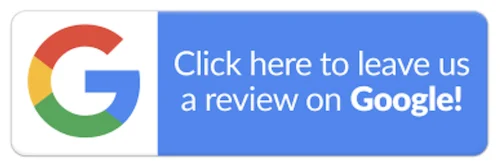
2 Responses
The article effectively communicates the importance of accuracy and efficiency in document comparison for law firms. It discusses the potential legal implications of missed changes or errors, emphasizing the need for reliable and precise comparison tools.
Your explanations are like having a friendly chat about legal tech over coffee.