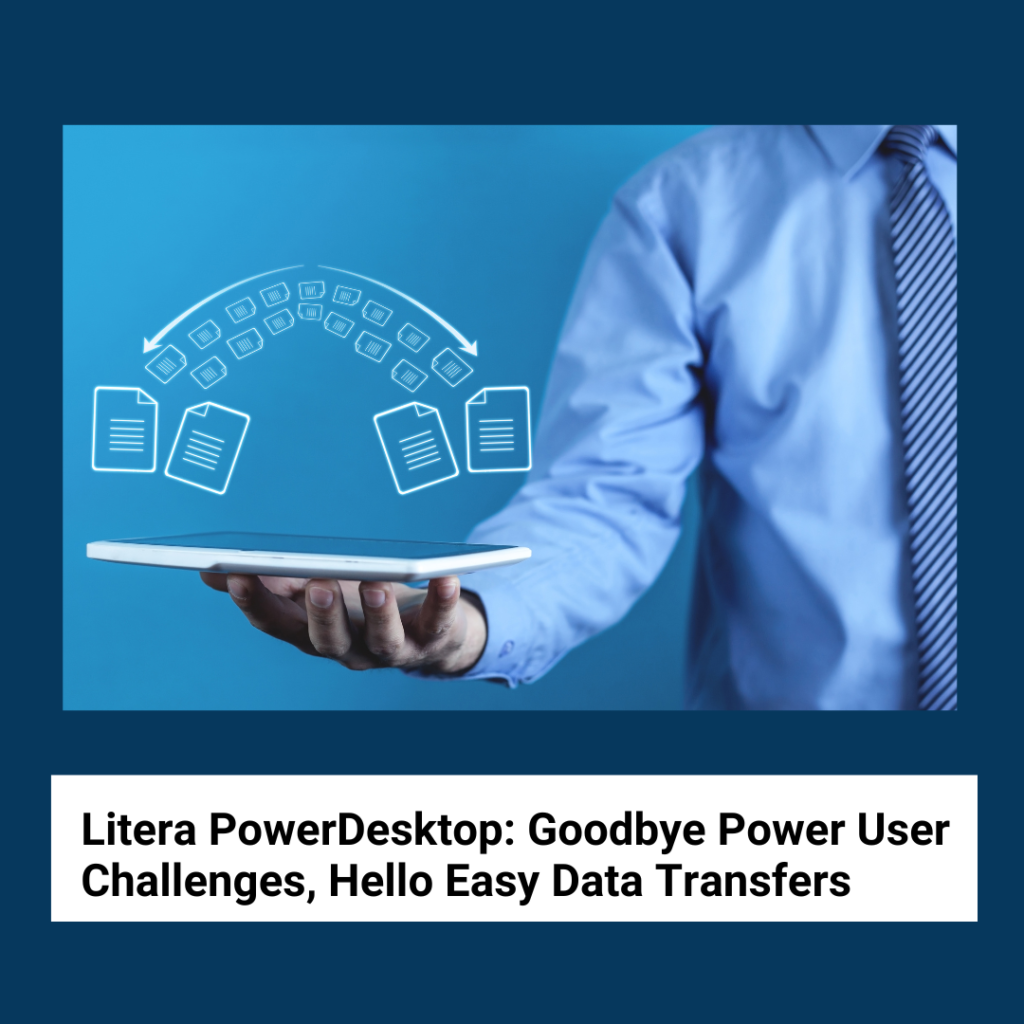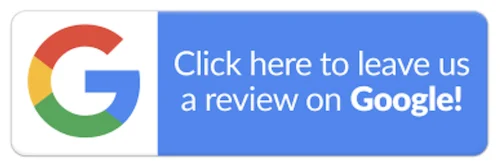Your company needs to move a large amount of data to a different location. However, your existing folder structures are super complex across multiple workspaces so moving anything is a challenge, more so due to the manual processes involved. Also, your “power users” – the users in the risk, records, and document processing departments who work with the company data and documents most often – struggle to efficiently import and export documents from workspaces, wasting a lot of time, not to mention, a lot of company money.
Do these challenges sound familiar?
Many companies face these issues with data transfers and document management, especially when power users are involved.
The good news: now you can easily meet all your data movement needs…
…with Litera PowerDesktop.
Intrigued?
Read on to learn more!
Ideally, these users would like automated processes for data manipulation and to perform bulk operations to save time. Automation will also save your company a lot of money
What is Litera PowerDesktop?
PowerDesktop is a hybrid desktop client for collaboration systems. Ideal for power users, this intuitive and user-friendly tool simplifies document management and data transfers. Litera PowerDesktop is brought to you by Litera, the worldwide leader in document management, workflow management, and transaction management software for law firms and legal departments. They specialise in developing legaltech software that enable these companies to save time and money through technology, automations, and business-friendly workflows.
PowerDesktop is compatible with the iManage Universal API for use with iManage 10.3+ on premises and all iManage cloud offerings. It is available in multiple modules: PowerDesktop Bulk Operations (Import and Export) and PowerDesktop.PST Export.
What Can You Do with Litera PowerDesktop?
PowerDesktop is an intuitive and user-friendly tool that simplifies data movements, especially for power users. With this software, users in your risk, records, and document processing departments – and indeed, any user who works with documents and data – can:
- quickly import, export, and map documents from workspaces
- locate and access documents
- remove duplicates and other transfer errors
- search use logs
- add and modify metadata to documents to simplify search
- extract PST files and folder structures into the company’s Windows file system
PowerDesktop’s speciality is that it makes it easy to automatically perform many types of bulk operations, including:
- importing multiple batches of documents
- downloading thousands of documents
- exporting documents, folders, and workspaces
These automated processes for bulk data transfers and document manipulation reduce both time and costs for users and their companies.
How Can Your Company Benefit from Litera PowerDesktop?
Litera PowerDesktop can benefit your company in many ways.
One, power users can easily identify, view, and locate over 10,000 documents in a folder. This means you can now eliminate the restrictions you previously faced when trying to access more than 9,999 documents or folders. Plus, with preserved content structures and dates, anyone can access these documents almost instantly.
Next, document searches become super easy with PowerDesktop. No matter what kind of document you are looking for, you can find what you need using any combination of document properties. Then you can add or modify document metadata to further simplify search.
PowerDesktop can create multi-level folder structures. Import your documents into the structure to keep them organised and to enhance user productivity. You can also set path transaction values at the workspace, folder, and document name levels to save time and money. Moreover, with PowerDesktop, you will be able to avoid failed exports due to a long folder path.
Another benefit of PowerDesktop is that it can be used by users with different levels of technical expertise. Thus, its features and automations enable all kinds of users to save time and increase their efficiency.
Some of the other benefits of Litera PowerDesktop:
- Quickly import 10,000+ files, folder structures, and emails from a folder structure or CSV file into your document management system (DMS)
- Easy document mapping into workspace folders for fast transfers of matter files (e.g., between firms)
- Get granular visibility down to the document level for selecting import sources
- Two easy ways to import content : using the Import Wizard and with CSV Import
- Import multiple batches of documents in the queue and run multiple import jobs simultaneously
- User-friendly interface to search for workspaces using workspace name, client, matter, and for jobs by label or text and export results
- Export documents, folders, and workspaces in bulk, knowing that special characters and long file paths will be automatically handled by PowerDesktop
Whether you need to transfer matter files or deliver client data, PowerDesktop empowers power users need to easily access, import, and export documents. Plus, it requires minimal training, thanks to its intuitive interfaces and visual features.
Want to simplify data movements and access? Get PowerDesktop from Prime Infotech Solution
PowerDesktop is built to instantly eliminate your data movement and power user challenges. Take advantage of this software to reduce costs and time, increase user productivity and efficiency, and simplify collaboration and data governance.
Want to see PowerDesktop in action? Contact Us for a free demo.