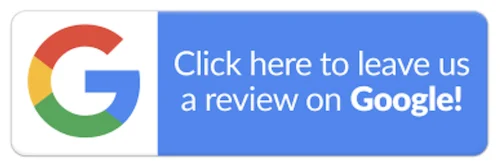Documentation is the bread and butter of every legal professional. However, it is also one of the most painful and time-consuming tasks for professionals who are already busy and pressed for time. Is technology available that can simplify document drafting? Save lawyers time? Reduce the hassle and risk of errors?
The answer is yes, yes, and yes…with Litera Desktop!
So how can you overcome the pain and hassle of legal document drafting with Litera Desktop?
Read on to discover the answer!
What is Litera Desktop?
Litera Desktop is a single toolbar that includes everything legal professionals need to draft high-quality, error-free documents quickly and easily. It combines the power of all these drafting tools into a single Microsoft Word ribbon:
- Litera Create
- DocXtools
- DocXtools Companion
- Contract Companion
- Litigation Companion
- Litera SecureShare
- Metadact
- Litera Compare
- pdfDocs
A single ribbon means that you get a unified solution for all your documentation needs: from create and check, to collaborate and share. In fact, Litera Desktop is the legal industry’s only unified solution that supports the entire document drafting lifecycle from start to end. And this is important because it enhances lawyers’ workflows and efficiency with one simplified toolbar.
How Lawyers Can Benefit from Litera Desktop
All drafting tools available in one simple ribbon – this is one of the biggest advantages you get with Litera Desktop. Such unification means that you no longer have to struggle with a cluttered desktop or a disjointed and inefficient documentation workflow. Litera Desktop removes all these complexities so you can easily create the documents you need in very little time.
And that’s not all. Litera Desktop and its plethora of tools will allow you to:
- Spend more time with clients: You won’t be wasting time cleaning documents and searching for drafting tools so you can focus on delivering value to clients and increasing your billable hours.
- All the tools you need in one place: You can avoid the hassle of clicking through different tabs and different products to accomplish a task.
- Complement your existing workflows: Litera Desktop seamlessly fits within your existing documentation workflows so you can surface all the tools and technology you need contextually and on-demand
Litera Desktop Benefits IT Teams Too
Lawyers will benefit the most from Litera Desktop and its unified toolkit. However, IT teams will also benefit from this product. And when IT benefits, so does the organisation!
One, Litera Desktop saves a lot of and effort that IT staff usually spend on activities related to support, billing, and procurement. A single point of contact is available that consolidates vendor relationships and simplifies the complexities that usually come with these relationships.
Litera Desktop also enables law firms to eliminate unused technology. Plus, a single, comprehensive solution ensures adoption throughout the firm. Another benefit is that Litera Desktop simplifies software management by removing common conflicts between add-ins. Furthermore, the Litera team releases updates quarterly so IT teams can plan to maintain the software’s security, stability, and compatibility for every user in the firm.
Conclusion
Litera Desktop is one of the most popular legal document drafting solutions available today. This article gives just a sneak peek into its many benefits.