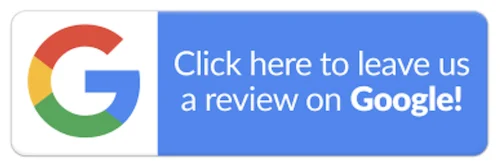How long do you take to create a first draft of an important document?
Hours?
Days?
Weeks?
When your law firm’s outcomes – not to mention its client base – depend on the delivery of fast, high-quality documents, you can’t afford to waste days or weeks on creating a single document. You especially can’t afford to spend too much time on just getting the first draft out.
So how can you save time – and your sanity! – and create high-quality documents from the get-go?
Try next-gen document automation and content reuse technology. Try Litera Create.
Litera Create is a useful and powerful solution from Litera, the company that specialises in creating world-class document drafting software for the legal industry. This software will help you to easily access templates and styling tools to speed up the document creation and completion process so you can focus on what really matters – serving your clients and increasing your firm’s billable hours.
Read on to discover how you and your law firm can benefit from Litera Create and its unbeatable document automation and content reuse technology.
What is Litera Create?
Litera Create is a document assembly and content library platform for Microsoft Word. It is designed for legal professionals looking to quickly create accurate and high-quality first drafts by reusing enterprise-approved templates. You can also use Litera Create’s many styling tools to improve the look and feel of your documents. Plus, it will help you to insert the most updated and relevant language in every document and for every client so you know that what’s coming out is exactly what you expect (and need).
The next section highlights how you can benefit from Litera Create. For now, you should know that Litera Create comes in two modules:
- Litera Create Templates: This module will reduce the time needed to find the right template or reusable document for your requirements
- Litera Create Content: It makes it easy for you to find the most accurate and updated language for your documents.
Litera Create Templates enables easy template creation and sharing so you and your colleagues can create better documents faster. Plus, you can apply firm styles to every document and to manage Doc IDs. You can also store firm-approved templates and content and surface what you need from multiple external sources via Microsoft Word.
Similarly, Litera Create Content enables the storage and sharing of clauses that you can reuse in multiple documents. This content library solution enables easy storage, retrieval, and distribution of information from within Microsoft Word, no matter where the information resides – email, local folders, old agreements, etc. You can also anonymise sensitive data and use the module’s Recommendations Service to find the best language for your needs.
Now let’s explore the advantages of adding Litera Create to your company’s documentation toolkit.
Why You Should Add Litera Create to Your Firm’s Documentation Workflows
Like other law firms, your firm is also probably under a lot of pressure from clients to do more for less. You can satisfy this demand. But first, you need to remove inefficiencies in documentation workflows. If you can’t, you are only adding cost and delays to workflows, which may then threaten your ability to retain clients. Litera Create will help you remove documentation inefficiencies by enabling the reuse of templates and clauses. Thus, one of its biggest advantages is that it will help you to create and reuse templates, clauses, and styling tools to get first drafts out faster.
If you and your team are re-purposing documents and templates but by manually replacing old data with new, Litera Create can be your best friend. It will help you to effortlessly access the templates you need and thus speed up the creation process. The software brings next-gen document automation and content reuse technology so you don’t have to do any manual replacements to create and recreate documents.
There’s more. Litera Create seamlessly integrates content and template functionality in one user-friendly avatar. It provides a seamless documentation workflow, from initial creation to a fully drafted document, which means you can save valuable time and positively impact your law firm’s margins.
The software incorporates robust API capabilities and a reliable server-based architecture so you can build its document assembly, template and content functionality into existing applications. If you prefer, you can also develop browser- and device- based applications to allow your users to access web forms or extend their desktop experiences. Litera Create also integrates with many other applications so you can make the most of every IT investment to benefit your firm.
In sum, here’s how Litera Create will simplify document creation for you and your firm:
- Streamline repetitive tasks so you can draft legal documents faster.
- Create templates, precedents, boilerplates, and template packs, and make them available to authorised users and practice groups.
- Convert any document into a template with letterheads, signature blocks, and contact integration.
- Use only standard, firm-approved content to maintain consistent document quality.
- Automatically anonymise content for safe, future reuse.
- Store correctly formatted clauses for future access.
- Share clauses and facilitate better internal collaboration from within Microsoft Word.
Conclusion
Litera Create is a services-based version of Litera’s legacy desktop template and content application. With this version, document creation performance is much better than the performance in desktop Word. Plus, it’s easy to deploy the desktop Word add-in and there’s no need to store content and templates locally (which means you don’t have to install a local database engine). These templates and client-matter data are also not stored on the desktop so you won’t have to worry about security vulnerabilities.
Litera Create will take away a lot of frustration you probably experience during document creation. And Prime Infotech can help you connect with this world-class offering. Contact us to know more about the benefits and price of Litera Create.